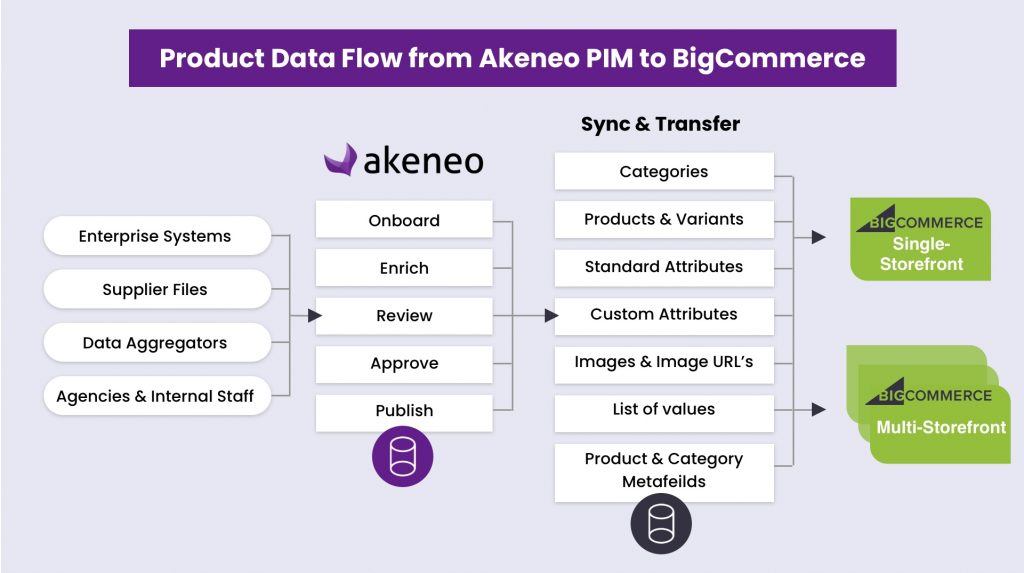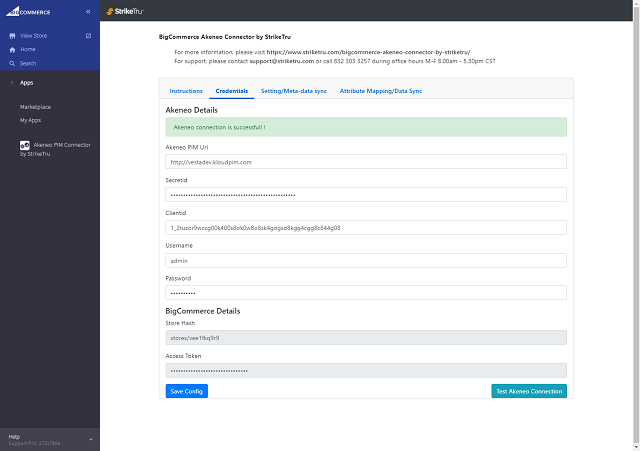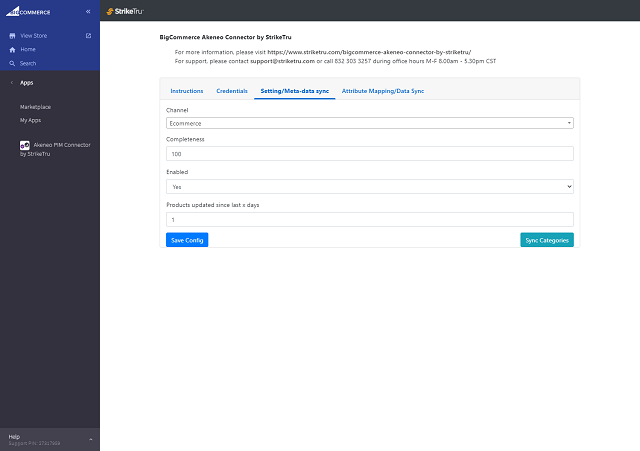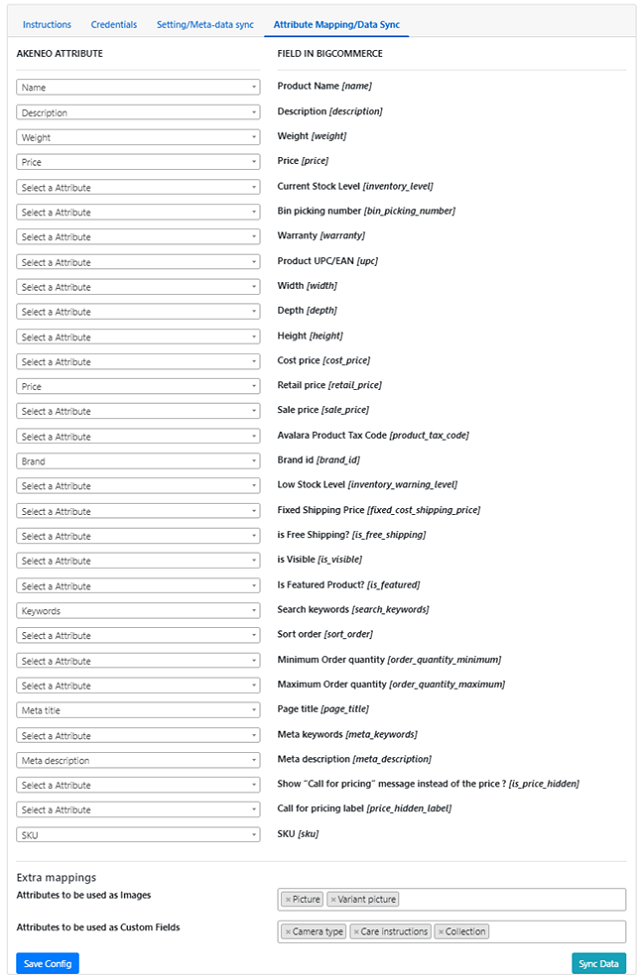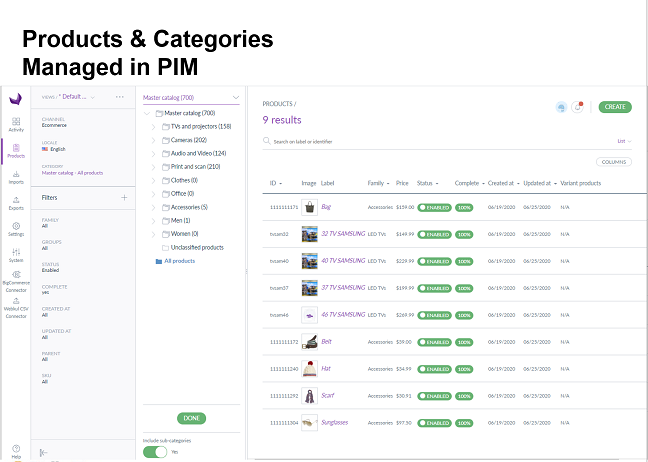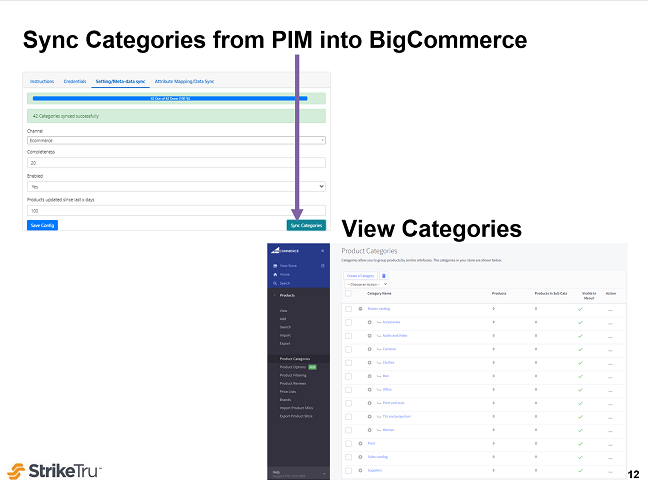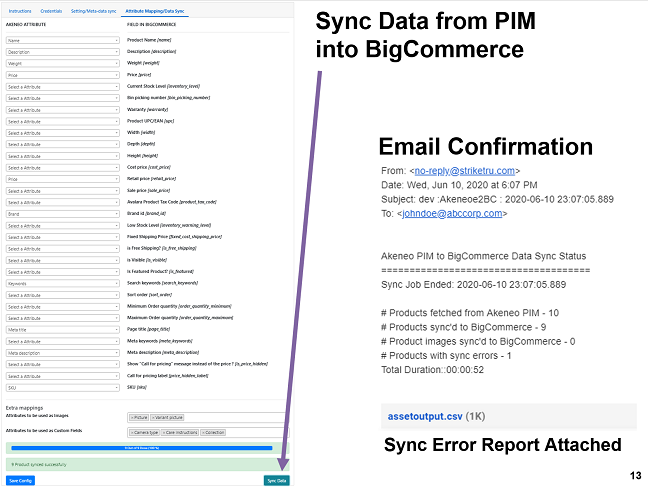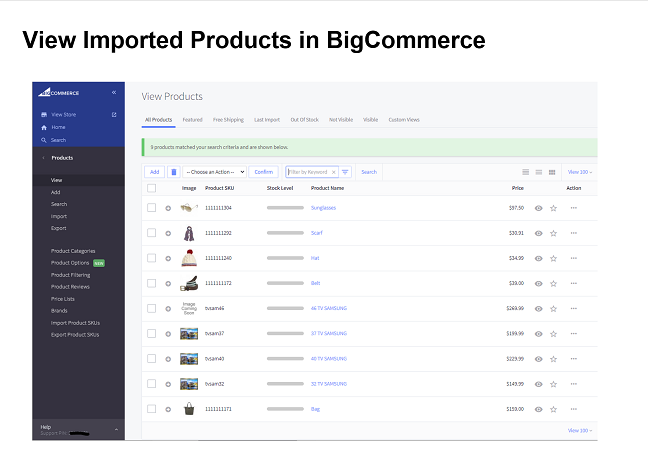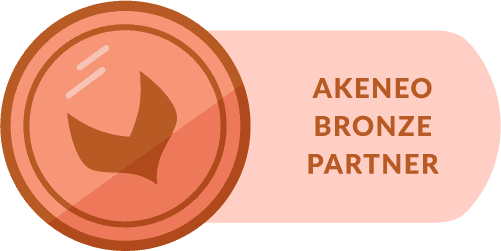Get to market faster with Akeneo PIM Connector for BigCommerce, a robust integration app to sync all your product data from Akeneo PIM to the BigCommerce store. This is a single-click app that lets you manipulate volumes of complex product catalogs including product categories, attributes, product variants, images, and image URLs rapidly across shopping channels. Whether your BigCommerce store is a Single-storefront or Multi-storefront, our connector is compatible with both types of stores.
When you switch from a Single-storefront to a Multi-storefront, you will need to manage all your online stores for different sets of audiences and marketing channels under one roof and you may need to make updates to descriptions, images, product assortment, removing or adding products/categories to one or more BigCommerce channels and other numerous changes based on your sales and marketing requirements.
To eliminate the complexity and ensure your product data and assets are synced and updated on your desired store/channel, our connector creates a robust API integration that enables you to sync all product data from your PIM to specific channels on your multi storefront, giving you the ability to quickly customize content for a specific channel on your BigCommerce store.
You can filter the data to be synchronized based on multiple filters like Locale, Digital Channel, Category, etc. allowing you to pull specific products and attribute values to your channels in your BigCommerce Single-storefront or Multi-storefront account.
You can sync thousands of categories, products, images, and more to multiple BigCommerce channels within a few minutes. Install the free version of our app on your store through the BigCommerce app store to see how it works.
What’s new?
Connector Features
Single-Click
- Available as Multi-storefront (MSF) certified, single-click app in BigCommerce App Marketplace, simplifying installation and usage
- Self-installs OAuth credentials and configures settings required by Akeneo PIM
- Compatible with Akeneo On-prem and Cloud editions (CE and EE v1.7 & higher).
Self Sufficient
- Product imports into BigCommerce are initiated & managed within the app
- Leverages Akeneo PIM and BigCommerce APIs for data sync
- One click to import product data to a specific BigCommerce Channel
Product Data & Metadata Sync
- Configure products to import from PIM filtered by channel, completeness, update date, etc.
- Map PIM attribute names to BC attribute names
- Sync product categories, and valid lists of values from PIM
- Import products, variant options, and modifier options
- Sync images and image URLs, and product visibility
Logging & Error Reports
- Detect import errors (no name, or category)
- Send email reports
- Detailed logging (at 5 levels) to capture, report, and handle errors
Connector Workflow
- Ad-hoc or Scheduled Sync
- Product and product variations
- Categories
- Standard Attributes
- Custom Attributes
- Lists of Values
- Images & Image URLs
- Variant and Modifier Options
Screenshots
Demo Video
Discover More



Akeneo PIM Connector for BigCommerce – FAQs
Our extensive list of FAQs will guide you through any questions about the functionality and features of StrikeTru’s Akeneo PIM Connector for BigCommerce
Learn More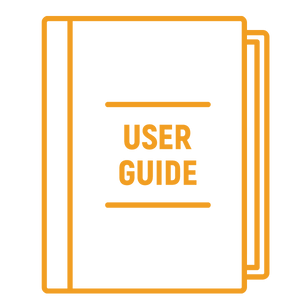
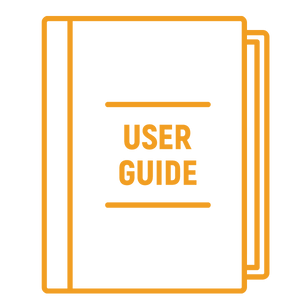
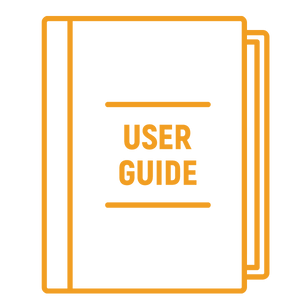
Akeneo PIM Connector for BigCommerce – User Guide
Read the instructions on how to use the Akeneo pim connector for BigCommerce
Learn More


Akeneo PIM Connector for BigCommerce – Pricing Packages
The full-feature Akeneo BigCommerce connector is designed for growing businesses. Choose a plan based on your requirements.
Learn More